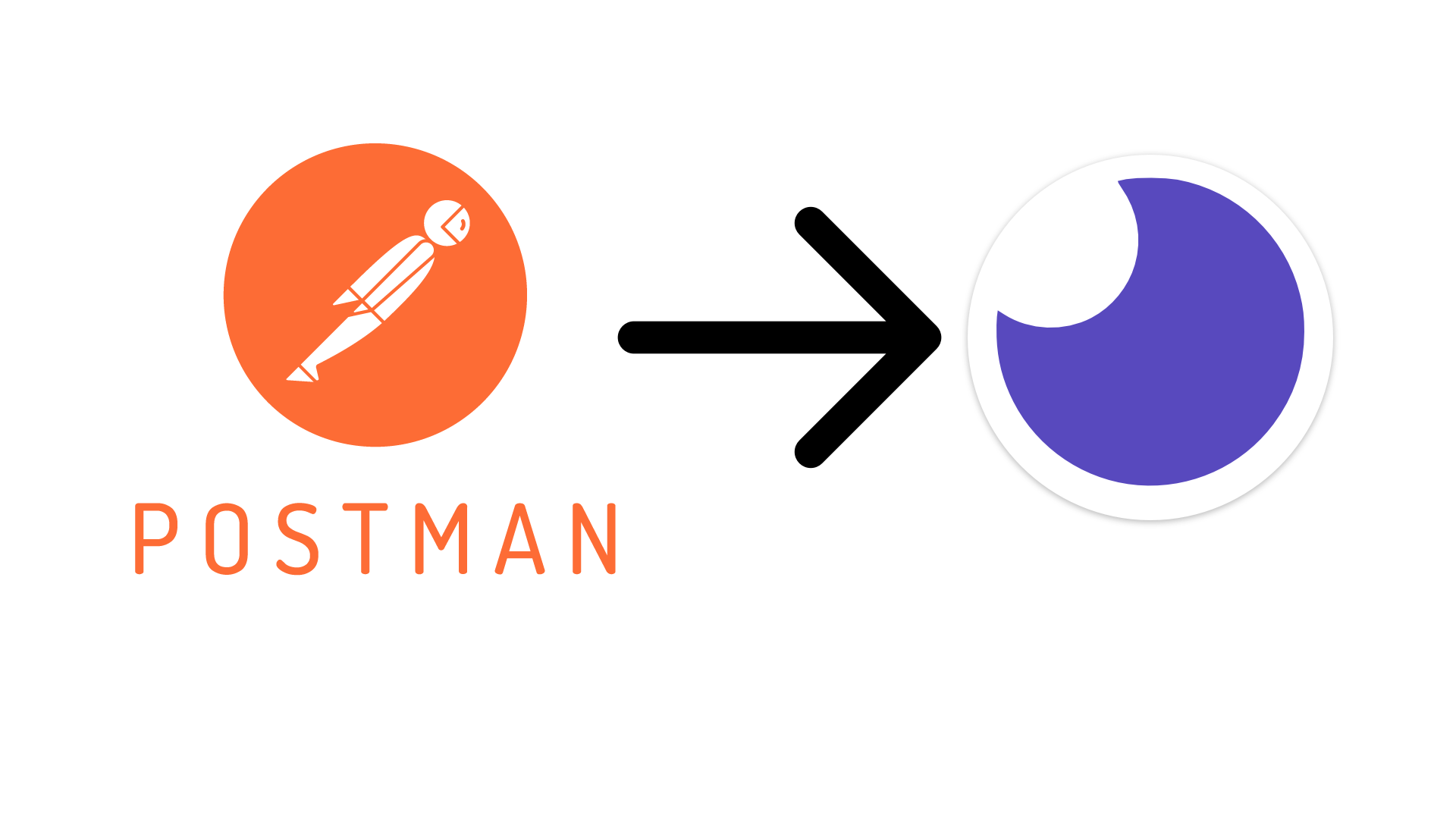
Intro
I was a happy postman user for over 3 years. Even before it was a standalone app, worked fine for me. For those who don’t know what is postman, it is rest client. Few months back I discovered its syncing feature. I was very excited and jumped on the band wagon, This is where the problem(s) start.
What’s wrong with postman?
- Apparently, postman is not open source, their Github home confirms this.
- UI is bloated. Need I say more.
- Postman would randomly delete my request or update it, emptying its content in the process.
- Postman grew resource hungry. My work station is a old intel I3 chipset. running postman would render machine extremely slow even unusable at times.
- New users are forced to create account, this can be skipped with an almost invisible link in the center bottom of page.
- Syncing requests/workspaces across devices is great and all, but is it safe? how is my data being stored? who has access to it? These questions would keep me awake at night. Speaking of awake.
Enter insomnia
This quote is from insomnia official site.
The Open Source API Client and Design Platform for GraphQL, REST and gRPC. Design, and test APIs like a human, not a robot.
Insomnia
It is cross platform just like its counter-part and Insomnia offers 2 variants, core and designer. core is what we are looking at.
Why insomnia
- It is comparatively light weight.
- Better performance, handles large json responses well.
- Aesthetic UI/UX, one of the few Electron applications that doesn’t feel like one.
- It is open source. code is available on Github
- Does not force you to create account or login.
- Offers optional paid ( 💰 ) E2E syncing.
Migrating..
Getting data out from postman
I had almost 1k+ requests and 30+ workspaces in postman. Insomnia doesn’t official offer any migration guide at the time of writing this article. You can start with backing up your requests from postman.
settings > Data > Download
Your data will be saved to local drive in location of your choice with name Backup.postman_dump.json.
Preparing data
This step requires nodejs, install if you don’t already have it. Next up grab this gist , click on Raw and ctrl + s. Save it in directory where you have saved postman backup. Fire up your terminal/cmd, navigate to the backup directory and execute below command
| |
if everything goes as expected, then there will be a file with name insomnia-converted-from-postman.json in same directory
Importing generated backup
Launch Insomnia > Application > Preferences > Data > Import Data > From File
select the file and wait for few seconds, and you are done.
Enjoy!!
References
conclusion
It’s been sometime I made the switch. Looking back on my decision, I don’t miss postman.